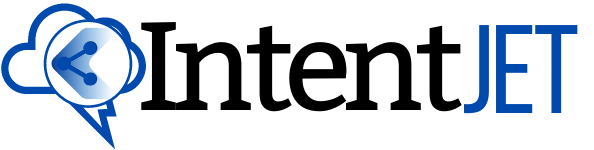10 eBay selling tips from successful sellers

If you are looking for a price guide or a way to list a product, you should first look at the completed listings. A complete listing has been sold or not sold. You can find valuable information in the completed listings, such as what the buyer will or won’t pay and whether they will use “buy it now” or an auction-style selling approach.
“When I don’t have the time to sell an item quickly enough, I look at similar items on eBay that recently sold,” Daniella Flores, creator of iliketodabble.com. This online guide for side hustle income generation offers a way to make extra money. “The average price of items found in this search will show me whether I should adjust my prices to reflect what others are doing with these products.”
How do I find complete listings?
First, use the search bar on any eBay page to find the item you are interested in. Scroll down the left-hand sidebar of the search results page to reach the “Preferences.” Click the “Show Only” button to access “Completed Items.” Listings marked with a green price refer to items that have been purchased. Listings marked with a red price indicate items that have not yet been sold.
Consider the price of completed items and how that could have affected whether or not a sale was made. Are there unsold listings that were priced higher? Or could other factors, like high shipping costs, have prevented a deal from happening? Do not just compare one listing to determine your price. Compare multiple listings for the same item to get the most accurate picture.
Optimize product descriptions for SEO
Optimizing product descriptions for search is key to buyers finding your listing. Make sure you go into detail. If you sell a pair of Yeezy sneakers, include the year, model, size, and color. While you should focus your descriptions on the most important keywords, don’t forget about generic terms like sneakers or designer sneakers. This will allow you to reach a huge audience than those searching for Yeezys. Include information about the item’s dimensions and condition.
Quality photos
Buyers are attracted to photos. “Good quality images are essential in a generation where people are addicted to visuals on every platform, from Instagram to Facebook,” states Max Godin, an award-winning eBay seller. Quality is more important than quantity. There’s no point uploading ten low-quality grainy photos. Choose three photos of high quality.
You don’t need a professional camera or studio to capture the best photos. All you need is your smartphone. These are just a few other ways you can ensure that your photos are top-notch.
Tips to take eBay product photos
- Avoid using stock images. You will appear untrustworthy to potential buyers if you use stock images. You can take photos of the product for sale using original photography. Original photography gives you more freedom to create your brand image.
- Take a photograph of your product against a neutral background. It can be distracting to shoot a product against a busy background. To create an austere environment, hang clothing up on a white wall or drape a sheet of neutral-colored fabric over a table. It will make it much easier to do any editing or retouching.
- You might consider using Instagram-style photos. To showcase your item against a neutral background, it is possible also to include Instagram-style photos. These photos are more like lifestyle photos taken outside of a studio and often show the product in action. These photos add personalization to your listings, which will help you attract buyers.
- Photograph the product from several angles. A product can be viewed from multiple angles to help the buyer see how it looks.
- Describe any flaws in the product. Please take a photo of it so that buyers can see exactly what they are buying. This will make the item more transparent and reduce the chance of the customer returning it.
- Show scale. Taking a photo of an item alone can make it difficult for buyers to see its scale. It may help photograph the item next to another object, giving buyers an idea of its size. If you are selling a smartphone, take a photo of it in your hand or next to a ruler.
- Upload images with the proper dimensions. The minimum and maximum dimensions for product photos are 500×500 pixels.
- Be consistent with your photos. Consistency with your photos throughout your listings will increase your credibility and brand image.
For more tips on taking great product photos, see this post.
Create a listing schedule
An eBay listing schedule can help you navigate the algorithm. eBay can be time-consuming and difficult. A listing schedule will help you stay organized and save time. You can set a weekly or daily listing schedule that suits your needs. But don’t list everything at once.
You can also list items often to ensure that your customers will always see new listings in your store. This will help to keep your inventory low-cost and minimize your unlisted stock. You can use the eBay quick listing tool to help with your listings.
Enter the keywords that describe your item into the search bar to begin listing it with the quick listing tool. eBay will suggest similar items that have been sold to you and provide suggestions for listing. For example, if you are selling a Patagonia duffel bag, the quick listing tool will begin populating information.
Click “select” if you like the item you are selling.
This will populate the eBay listing with information taken from the selected listing.
The fields can be edited to personalize your product. If the Patagonia duffel bag you are selling is not blue but has the exact dimensions and features, you can change the description and upload photos.
Trust at every point in the sale.
It would help if you established trust quickly for beginners who have little or no transaction history. You have a few options to do this.
- Complete the information about you and your store. Include a picture of yourself. Potential buyers love to see the face behind your store. Buyers will feel more at ease if you provide background information about the store.
- Showcase customer testimonials and reviews in your listings. This will demonstrate how satisfied customers you have been in the past and show that you are trustworthy.
- Let the customer understand if there are any damages, tears, or scratches to the item. You should include product photos and videos that accurately depict the product you are selling.
Prices are as low as possible for your first launch.
It is vital to get your first sale. This will build your reputation and help you appear higher in eBay’s search results. Prospective buyers are very attentive to price. They may display search results from the cheapest to the most expensive. Having a lower-priced item will ensure that you appear higher in results. Higher prices might appear lower in search results. It would be best to keep your cost standard and not too low as it can be interpreted as suspicious.
Although pricing items too low can limit your profit margin, there is a way to do it. Low-priced items sell faster, and your listings will appear higher in eBay’s search results. As you become a seller on eBay, your prices will increase over time while still maintaining the best search placement.
Offer a 30-day return policy
It is crucial to have a clear return policy. Your return policy is essential. Offering 30-day returns free of charge makes you more trustworthy, which will make buyers more likely to buy from you. Audrey Morris, MommyEnlightened, stated that offering 30-day free returns makes you more reliable and will attract buyers who will feel more confident to buy.
You’ll be eligible for eBay’s Top Rating Seller program if you offer 30-day free returns. This will give you a prominent seal in search results and on your listing. You also get exclusive benefits such as a 10% discount on final value fees when you join the program.
You must be an eBay Top Seller with an active account for at least 90 days, 100 transactions or more, $1,000 in sales over the past year, and a defect rate less than or equal 0.5 percent to qualify.
Free Shipping — Always!
Customers feel like they are getting a bargain, and free shipping will increase sales.
You can simplify your selling experience by offering free shipping. You do not need to calculate shipping costs for each item on your list. Justin Dube, who offers free shipping for all of his items, says that it is less work. “I am never wrong, and I’m never surprised by any fees or mistakes that I may have made.” Free shipping is a massive plus for me.
You may not be allowed to offer free shipping for all your items. Fragile, heavy or international items may be more expensive to ship and reduce your profits. Remember that free shipping is one of the most popular eBay selling tips. Be sure to give rates and descriptions if you charge shipping. This will allow your customers to know precisely what they are paying (e.g. “$5.99 overnight USPS shipping”)
Get feedback from customers
Your feedback establishes your credibility as a seller and makes it easier for customers to decide whether they want to buy from you. Feedback will help you improve your business and the customer experience. Customer feedback can be used to make improvements. For example, if a customer complains that shipping took too long, they can request that you change your shipping provider.
You can request feedback from buyers after they have received your item. A positive reputation will be built by providing feedback. The following can be done to give buyers more reasons to leave positive feedback:
- Competitive pricing and shipping
- Quickly and politely answer buyer questions
- To avoid sales cancellations, keep track of your inventory
- Customers can track shipped items and receive delivery dates
- Report any issue’s you have with a buyer promptly to eBay
- Engage with customers who ask questions about your products before they purchase.
Share your listings across all social media platforms
Your listings can generate traffic to your store. You never understand who might be watching or who might be interested. eBay seller angelgirl327 recommends that eBay sellers increase their reach by sharing their social network listings. This can be done directly from their listing.
You can share your eBay listing on Facebook, Twitter, or other social media sites. This is an excellent way for more people to see the items you have available. If your followers are friends, family, or someone who has established a connection with you via social media, they may be more inclined to buy from you.
Search engine results can be improved by sharing your listings via social media. A customer might search for a particular item on Google. They can be directed to your social networking page.
eBay selling tips – Take the first step towards increasing your sales
You can take many steps to ensure you have successful listings, a good seller reputation, and begin making money. These methods may work for your online business if they work well for others.