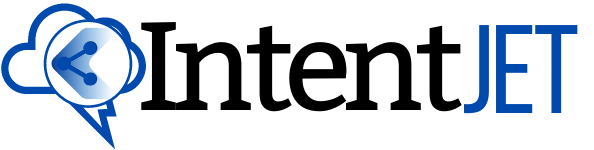Building A Server — How To Choose Between Home And Hosted Servers
Building your server in this automation and data storage age is a good idea. The barrier to entry for making a server has fallen significantly in recent years.
However, to correctly configure your server, you will need some technical knowledge.
It can be worth it to have complete control of your data.

A server is a great way to store security footage safely and configure your personal data backup system. These benefits are available for personal and business use.
What type of server are you looking for? Is it better to host the server locally or build it yourself? Is a hosted solution better for you?
Why owning a server is advantageous.
Backup services are all around us today, and it’s easier and cheaper than ever to use automated backup systems.
Unfortunately, many bad actors are out there looking to gain access to that data.
These bad actors have also been quite successful in recent years. 2019 data breaches exposed more than 4.1 billion records within the first six months.
You can securely set up your server from home, away from bad guys. You have whole control over your data and can access it.
In many cases, it is cheaper to run your server than use backup services.
Your needs and technological comfort will determine where you host your server.
This can be a best option if you want to set up a media server in your home.
A home server is not likely to be secure enough to provide the server you need.
Home server considerations
What are the best home servers?
You can use home servers to backup your media (photos, movies, important documents, etc.), set up your gaming server (games such as Minecraft are great for this), or create your media server (using services like Plex).
To build a local server, you will need to have a basic understanding of computer and networking concepts. This knowledge is essential for managing any server.
Mainly, you should feel comfortable and familiar with the following:
- Use the command line
- Networking (IP, DHCP, ports)
- Your system configuration
- Configure your network
- Configuration of your router (for home setups).
A desktop computer with an Ethernet connection is sufficient to create a functional server at your home. The hardware requirements are minimal.
However, you should be aware that hosting any server from your home you can access from outside your network will expose your home network to the world.
You also risk losing your entire data if there is a hardware failure.
It would help if you also remembered that your server is likely to be on 24/7. This means you must account for electricity, data caps, and bandwidth consumption.
Are you interested in starting a home server?
It will depend on your server’s purpose, but you can find many helpful guides online.
Considerations for a Hosted Server
Hosted servers mean that you pay a company for server hardware maintenance and uptime. This includes bandwidth, speed, and other services. For you.
Although you will need to pay an annual or monthly fee, there is no obligation to manage the server hardware or worry about data loss.
The hosting provider will handle the hardware setup, so you won’t have to be as technical.
A Intentjet Virtual Private Server might be a good choice if you are starting. It would help if you remembered that virtual servers are shared hardware by other users so that you can monitor your resource usage.
A dedicated server might be more acceptable for you if you require more processing power or want to share your server’s contents (with family, business partners, etc.).
Are you looking for more information about hosted servers? This guide will assist you in your quest.
Hosted server or home server — both have their benefits
No matter what way you decide to take with your server, setting it up yourself can significantly increase your technical knowledge and create a unique server solution for your needs.