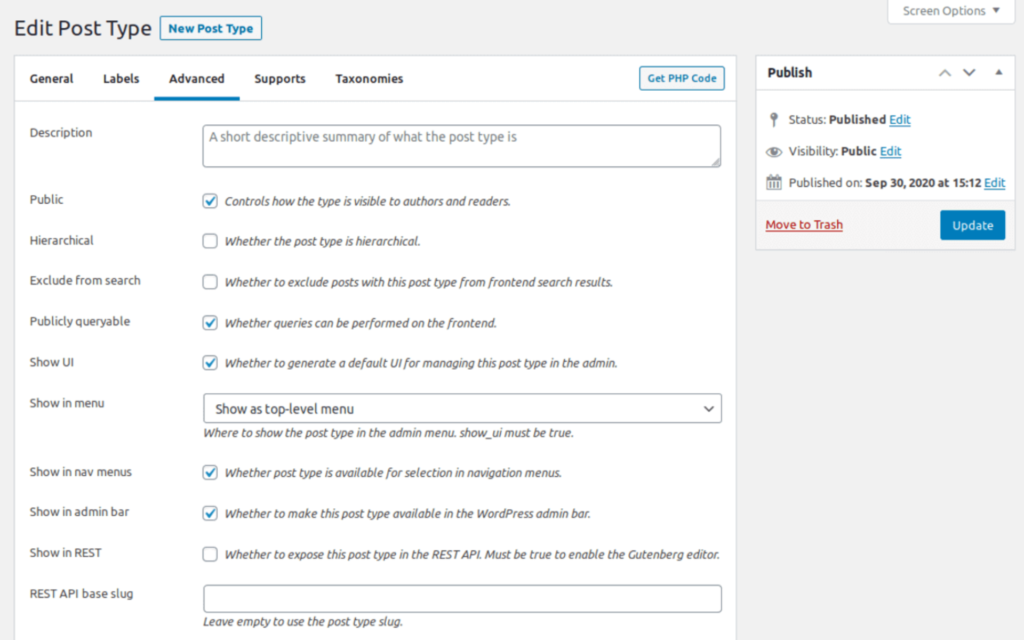
CPTs (custom post types) in WordPress is the best way to organize content logically, and consistently within the CMS. You can create custom post types using special WordPress functions and plugins.
This second option is easier because it doesn’t require any coding skills.
WordPress custom post types can be classified using taxonomies. You can also change the design and create your template to adjust post types to suit your needs.
Let’s look deeper into the process and see how it works.
Essentials of WordPress custom posts
All your posts should be written in the Post section. The admin panel will then assign them a category. It isn’t easy to differentiate between post types based on the content type because all records of different kinds are included in the same list.
Custom post types can solve this problem.
WordPress CPT is an additional type of post you can create to meet website’s goals. You can sort publications based on their content. WordPress default post types include Post, Page, and Media.
You will need multiple CPTs for Movies and Reviews if you own a movie review website. They will need to be assigned a category, such as “Action” and “Romance.” This will allow visitors to view all reviews and movies for each type.
When you register a post type, you have several settings, including search results allowance, excerpt showcase, and comments allowance.
You can also modify the CPT’s labels. You can change the titles of CPTs. For example, “Add New Post” could be renamed “Add New Movie,” or “Featured Image” could be changed to “Add Poster.”
Movie reviews and Movies can have the custom field to allow for parameters like release year, director, and ratings.
You can usually create any custom field for every post type. The CPT plugin allows you to assign custom fields to a specific post type.
Five custom post types usage examples.
WordPress custom post types let you store additional information beyond the standard Post or Page WordPress entries. You can create CPT “Product” to store eCommerce stores or CPT “Jobs” to list job listings.
Here are some examples of common custom post types:
- Products for an eCommerce site – Create CPT Products, and assign each item to it
- Property CPT to travel or book website — Fill the CPT with post types such as houses, villas, apartments, or rooms for customers to reserve them
- “Services” and “Providers” can be added to an appointment website. You can also add a specialist’s last name and haircut service. Then, you can set up the relationships between provider and service.
- “Jobs” CPT on a job portal – add posts with available job positions to the “JobsCPT” page you have created.
- Advertisement CPT for a Car Marketplace – Each car ad can be added to a different post. You can then organize them in catalogs.
WordPress custom post types plugins
ACF
Advanced Custom Fields by Delicious brains is a WordPress plugin that allows for adding custom fields to your content editing.
ACF plugin makes it easier to create your site and simplifies setting everything up in the admin panel. The main benefit of the ACF plugin is its flexibility. This allows you to create custom fields faster and more efficiently.
Key features:
- Compatibility with Elementor and Gutenberg, WooCommerce, WooCommerce, WooCommerce, and WPML Multilingual plugin
- Compatibility with WordPress 5.9 Block Themes
- The Nav menu field allows you to create custom menus for pages and posts.
- The sidebar selector allows choosing a registered WordPress sidebar.
- Multiple fields can be combined to create complicated layouts.
- The Gallery field is an interface that allows you to manage images.
- The Options page is a page that allows you to create custom settings pages for WordPress admin. This page can be used for collecting data across the site.
- Flexible content allows you to create multiple layouts using multiple fields. These can all be used in any order that the page requires.
Cons:
- There is no option to create custom post types
Price Free. However, you can choose to pay for it (it starts at $49/year for a single website).
Pods
Pods, a plugin that creates custom post types and fields, is a standalone plugin. The Pods Framework Team created it. You can make any content regardless of its complexity. It provides an easy interface that allows you to manage WordPress custom fields easily and CPT.
Key features:
- It is a feature-rich plugin that offers many options and provides a reliable solution to CPTs
- You can develop different types of content, including custom post types, custom taxonomies, and settings pages.
- Addition of custom fields to CPTs or custom taxonomies
- Advanced content types that can be used in their tables within the database
- Expanding existing content types such as CPTs and taxonomies, media, comments, and users
- Compatible with WordPress 5.9 block theme
Cons:
- For beginners, it isn’t easy
- Lacks proper documentation
Price: No Addons or Free
JetEngine
JetEngine is another plugin that allows you to create custom post types. It works with Elementor and Gutenberg and WooCommerce, MetaBox, ACF, MetaBox, and other popular plugins.
Key features:
- Add CPTs to your taxonomies, custom field, relations, and options pages. These detailed instructions show you how to add and display custom posts in WordPress using the JetEngine plugin.
- To save all metadata in one structured table, create a custom content type.
- Advanced listings built with dynamic elements
- Modifying taxonomies and creating new layouts for custom post types and terms
- You are displaying dynamic content quickly.
- Create post templates in various layouts
- A collection of dynamic widgets for content such as Dynamic Field and Meta, Image, Repeater, Image, Meta, Image, Repeater.
- Convenient drag-and-drop interface
- Compatible with WordPress 5.9 block theme
Cons:
- The documentation is somewhat chaotic
- There is no 24/7 support. Only for workdays and hours.
Prices: Starts at $26/year (with no free versions)
CPT
CPT UI by HTMLDevStudios allows you to register taxonomies and post types and manage user-definable WordPress custom post types through a clean interface. It is convenient and straightforward.
This plugin has one of the most striking features: it generates code that creates custom post types, which can be inserted into the theme’s functions.php files.
Key features:
- Easy-to-use interface and intuitive interface
- CPTs can be added to custom or default taxonomies
- Support for different post editor functions
- You can also register taxonomies and custom post types via the plugin.
- Compatible with WordPress 5.9 block theme
Cons:
- The plugin creates cPTs, and you must manually add them to your themes
- Taxonomies can’t be used for all types of post
- The plugin does not describe complex capabilities
- There is no built in way to attach custom fields
Price: It starts at $29 for a single website. Pro Features Available
MetaBox
The MetaBox plugin from MetaBox.io allows developers to save time working with meta fields. It is a well-designed and functional plugin for WordPress.
This plugin has more than 40 fields and offers many options for each type. MetaBox makes it possible to create meta fields with almost any complexity.
Key features:
- Compatible with WordPress 5.9 block theme
- Meta fields were created for pages, post types, and user profiles. Taxonomies, terms, taxonomies.
- For almost all types of areas, repeater fields are available
- If you wish to include a plugin in your project, it will work with the composer
- Compatible with WPML multilingual plugin
- Works on multisite
- There are many hooks to implement and modify plugin functions
Cons:
- CPT creation is more complex
- You need to have basic PHP knowledge, but not for beginners
Prices: Starts at $49/year for one website
CPT Maker
Another plugin, Custom Post Type Maker by graffino, allows you to create WordPress custom post types or taxonomies. It integrates seamlessly with WordPress API and supports almost all custom post types API parameters.
Key features:
- Designed interface with sections for custom post types and custom taxonomies.
- CPT Management Interface
- This API parameter allows you to specify nearly all custom post types parameters
- Uses the WordPress media uploader and dash icons
Cons:
- It does not allow for the output of custom post types or taxonomies created.
- It doesn’t work with WordPress 5.9 block theme themes.
Price: No Charge
Final thoughts on WordPress custom posts
We hope you found this WordPress helpful guide. WordPress CPTs offers almost unlimited options for organizing website content. Combining taxonomies with WordPress CPTs allows you to manage your content better, establish relationships and create complex designs for your website.
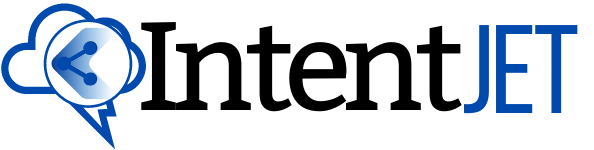

Leave a Reply